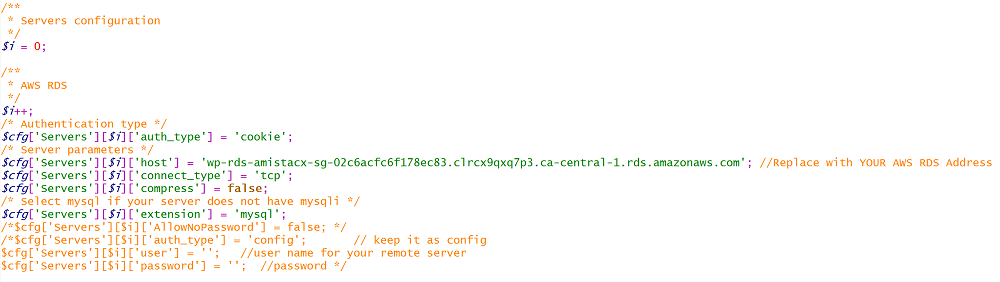We created our AWS RDS database connection utility server stack for Windows Server with phpMyAdmin to help save you time configuring your AWS RDS MySQL/Aurora database for web application frameworks such as Laravel, Magento, and WordPress, but it can be used just as a configuration utility to help with the migration of data.
aMiSTACX Windows Utility Server >>
Why spend hours trying to connect to your RDS database, when you can have a working solution in minutes, and our stack also comes with some useful features such as a functioning IIS 8.5 server, with PHP 7.2.x, PHP Manager, WinSCP and Putty.
It is a common mistake by new users to AWS that feel they have to make their RDS instance public to connect with it. Don’t do that unless there is a requirement to do so! What you are doing is opening up your database to the public Internet, and that introduces a security concern that is unwarranted.
Trust me when I say, I have watched experienced admins spend hours attempting to connect to their AWS RDS instance. And as many admins know, getting IIS setup with PHP and phpMyadmin isn’t the easiest task either. Looking back on some of my own consulting projects, had I known it would only cost me about .07 cents an hour for a turnkey AMI like ours, I would have taken it in an instant!