Before you can deploy a stack from AWS or from AWS Marketplace, you must have an SSH key.
Normally you will want to create a key for every siloed service that you want to deploy, e.g., development, stage, and production environments.
Step 1. Go to the region/zone you will be using for your deployment. Then select EC2 services to display the EC2 dashboard. [We will use us-west-2 [Oregon] for this example.]
The direct key pair link will look like this:
https://us-west-2.console.aws.amazon.com/ec2/home?region=us-west-2#KeyPairs:
Step 2. In the top right-hand corner click create key pair.
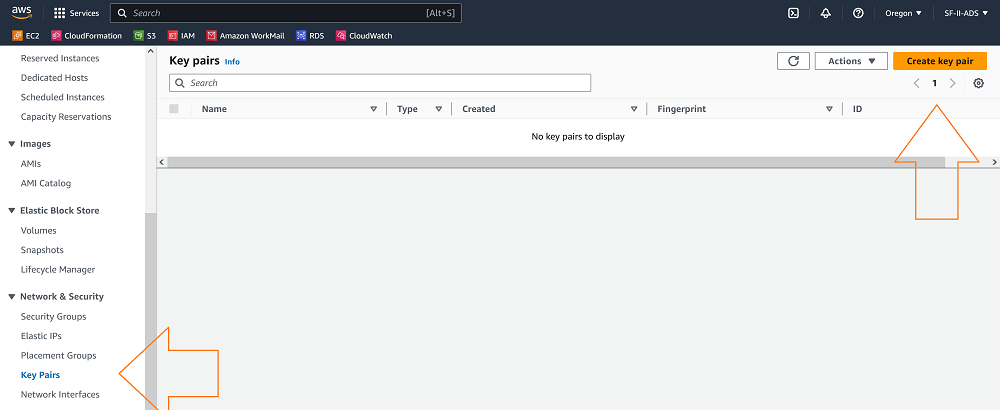
Step 3. Normally you can go with the defaults. [Advanced users should go with .pem as you may need the pem file for future use in order to generate keys.]
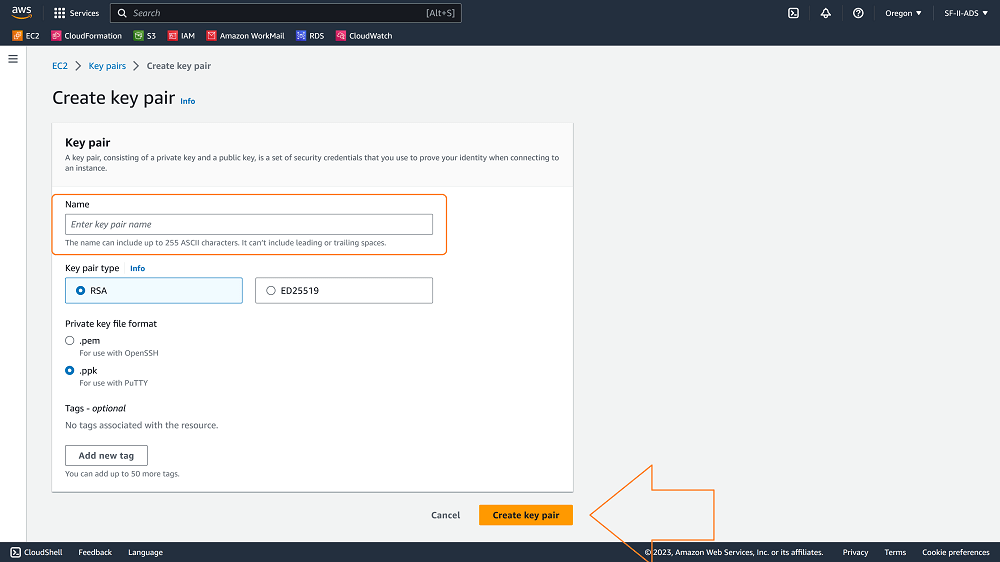
Name your key, and click “create key pair”.
Important! The key file will automatically download, so make sure you look for it, and save it to a secure place.
Finished! Now you can select your key for your zone during deployment.
The video below outlines the PPK connection process.
~Lead_Robot
