We don’t know why AWS RDS auto-restarts every seven days, maybe for maintenance, or just to help add some $$ to the AWS coffers.
AWS recently added their nag modal to help remind AWS customers that even if they stop RDS, in seven days it is going to restart. Most of us in our busy DevOps and development lives forget that it will auto-restart, well, until we review our monthly or daily usage charges.
Many years ago aMiSTACX’s A51 Monitoring and Control introduced a cool feature called sleep mode, and not many admins or business owners are even aware of it. Depending on your RDS usage requirements, this simple feature could probably save a lot of clams over a month or two.
When sleep mode is enabled in A51, the RDS will not auto-restart in seven days. This avoids the hassle of taking a snapshot, and then restoring it in order to avoid the seven day auto-restart.

Simple steps to enable: go to the RDS power section in the A51, select a stopped RDS instance, and click Enable Sleep Mode from the Advanced Menu. That’s it! Now when AWS attempts to auto-restart, the A51 sleep mode will instantly prevent the start action.
When you are ready to resume normal RDS operations just select Disable Sleep mode.
A51 also has the opposite of sleep mode, which is called Run Protect. This feature will prevent an RDS instance from accidental power downs. Think of it as a power lock. Many times we have observed accidental power downs of production systems.
Taking the time to understand how features work, or even implementation of these features, can help avoid disruptions.
Extending proactive monitoring even further, you can set up SMS and desktop alerts to instantly notify you and your team of a power event on any RDS or EC2 instance. So even if an accident may happen, you can react very quickly, and have a good understanding of why and what happened.
A51 Nag Modal
A51 recently introduced our own RDS nag modal, but not with the intention of nagging you. It is designed to make you aware of sleep mode. When you and your team are comfortable with the tools and features of A51, you can disable the nag in your A51 user profile, under Advanced Features.
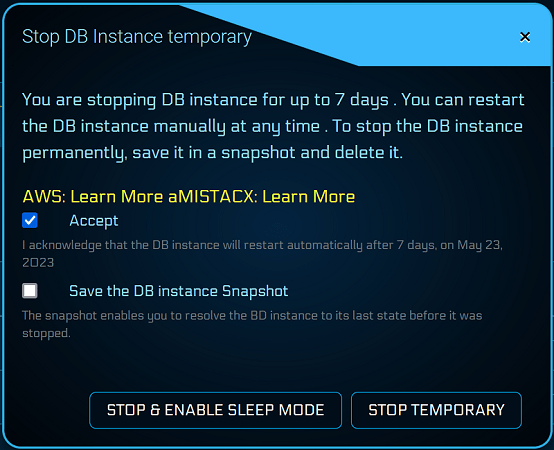
A51 is designed for advanced users to help simplify AWS management.
Questions? Ask our bot or contact human support.
~Lead_Robot