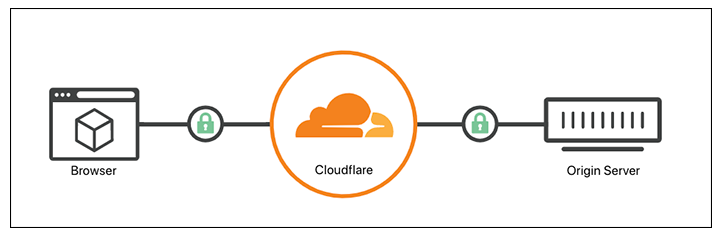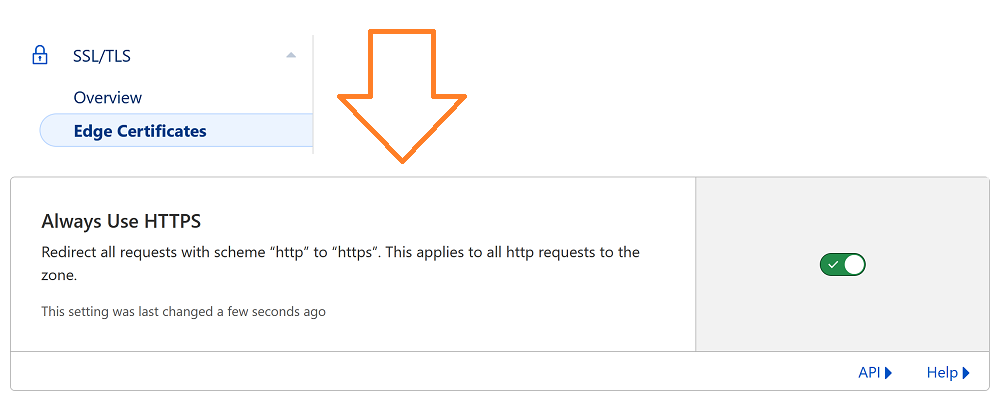TLS CERTIFICATES for HTTPS There are many ways to proceed with implementing HTTPS on aMiSTACX. For the purpose of this article we will discuss four basic options: Free Self-Signed Placeholder, Cloudflare Free Origin Certificates, Let’s Encrypt Free Wildcard Certificates, and installing a paid certificate. Self-Signed Almost ALL stacks have a placeholder self-signed cert ready to… Continue reading SSL/TLS certs for Apache and NGINX on aMiSTACX
Tag: TLS
Migrate WordPress from HTTP to HTTPS
Getting your WordPress site over to HTTPS is essential these days. Not just for security and public awareness, but also SEO ranking appears to be gravitating towards HTTPS as a requirement. To switch WordPress over from HTTP to HTTPS literally should take under 5 minutes! Of course, that is assuming you are using aMiSTACX, and… Continue reading Migrate WordPress from HTTP to HTTPS
How to add a purchased certificate to aMiSTACX
Generally speaking this will be the same process for both Apache and NGINX. A high-level overview is provided here. Please see your stack instructions for more details per vhost configuration. Step 1. Copy the certificate(s) [key, crt, pem etc. as per what issuer provided] to: /etc/{Apache2, NGINX}/ssl/ Step 2. Update the vhost files for the server with… Continue reading How to add a purchased certificate to aMiSTACX
Cloudflare Page Rule for HTTP to HTTPS
HTTP to HTTPS via Cloudflare As many are aware, aMiSTACX is big on “It just works!” configurations. Why spend hours trying to hack to make something as simple as http to https redirection work? As we also advocate Cloudflare for DNS, WAF, and CDN solutions for those that just want to get up and running as quick as possible in a… Continue reading Cloudflare Page Rule for HTTP to HTTPS