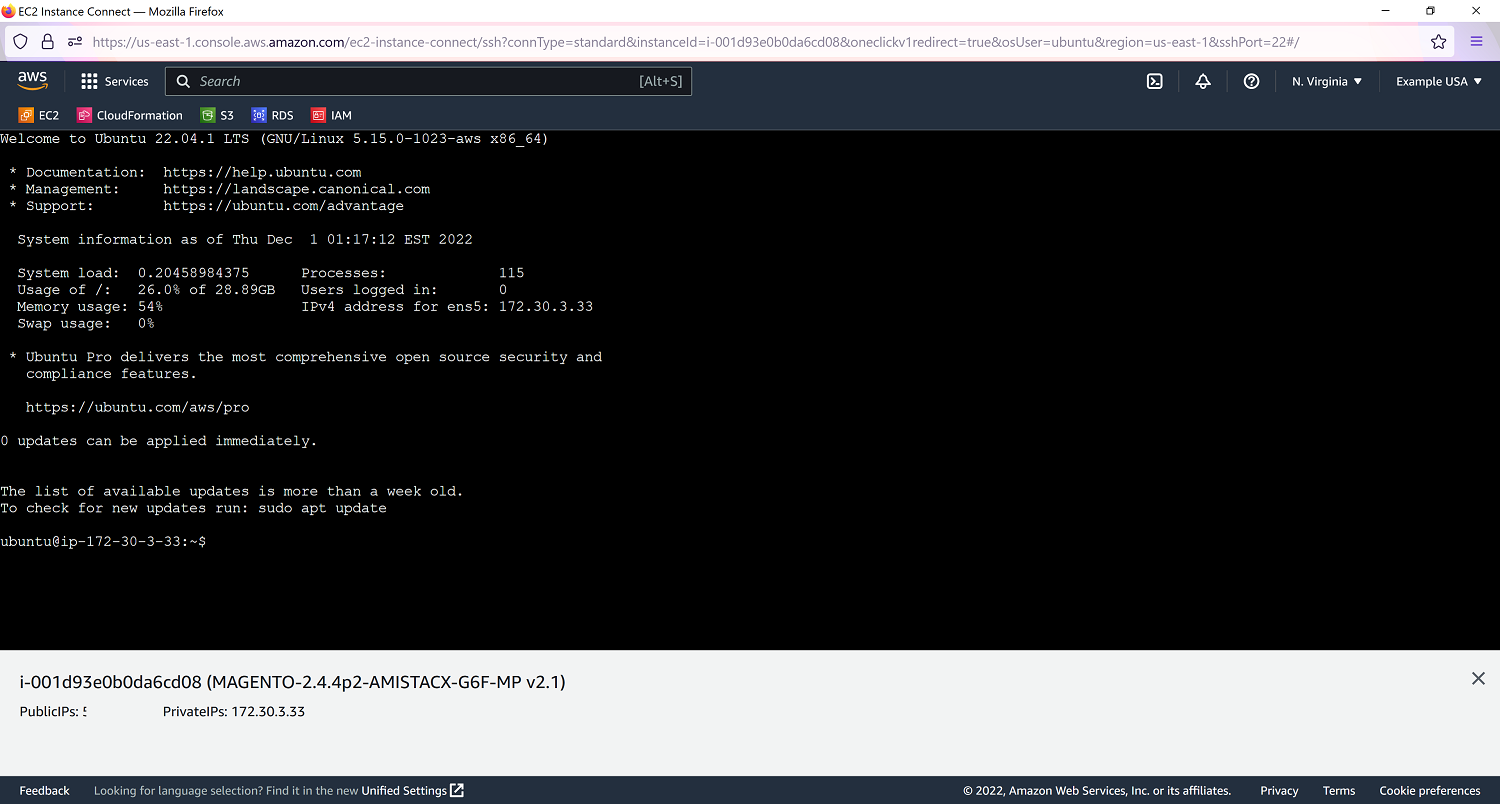You may find yourself in a situation where for some odd reason you can’t connect via your trusted Putty or WinSCP client. With the release of Ubuntu 22, many suddenly found themselves scratching their heads to a strange key error upon connection attempts.
Luckily, AWS does offer a little known way to SSH through your web browser. This is very useful in isolating connection errors that could be related to security groups, keys, or SSH desktop clients.
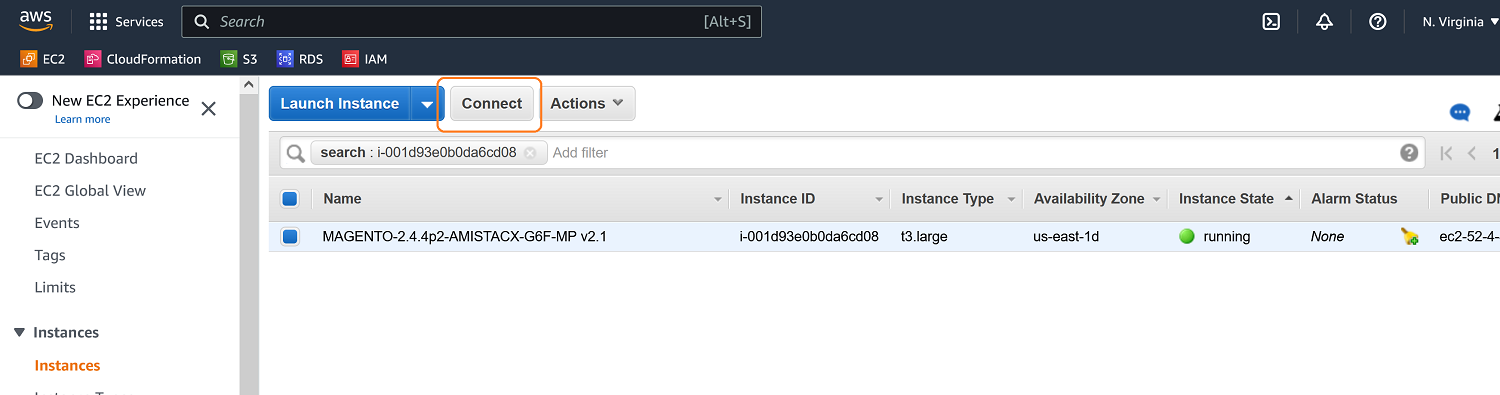
Step 1. First, you need to have access to the AWS console and navigate to the EC2 Dashboard, and then select the instance you want to connect to.
Step 2. Click the connect button, or connect from the action menu.
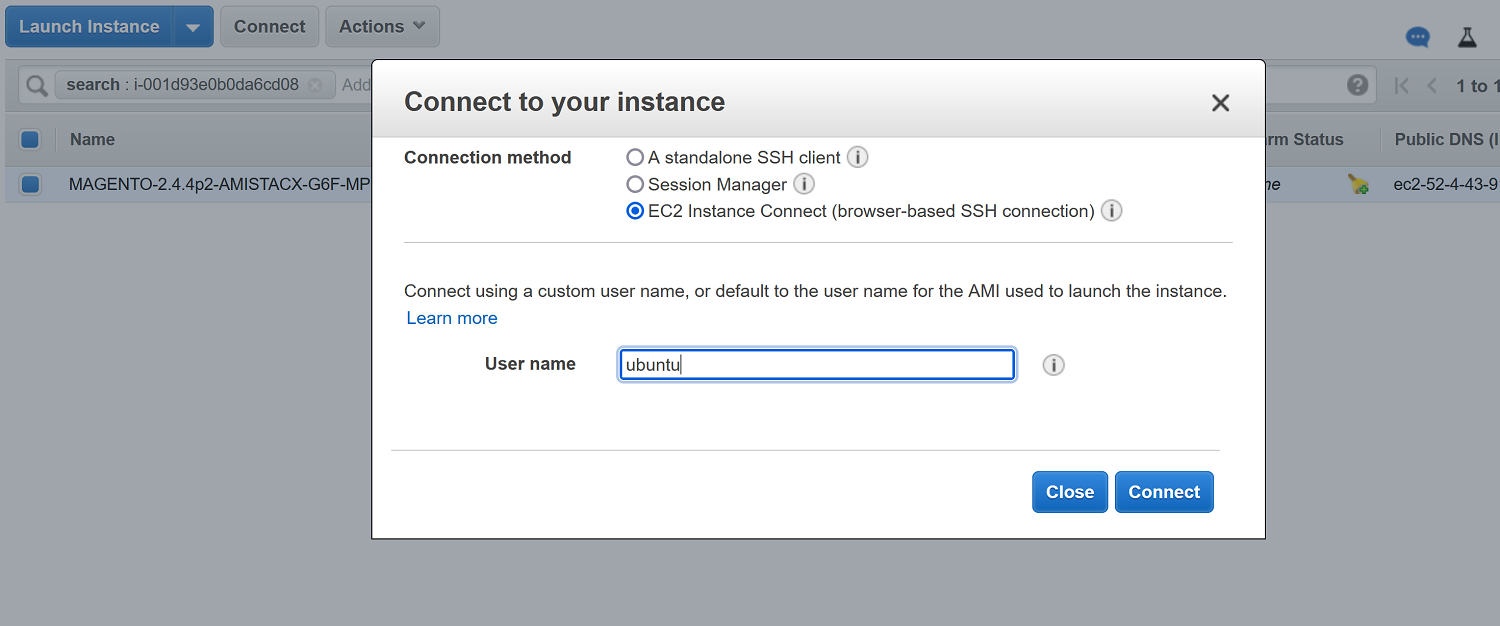
Step 3. Select (browser-based SSH connection) and for user enter “ubuntu”
Step 4. Click the “Connect” button.