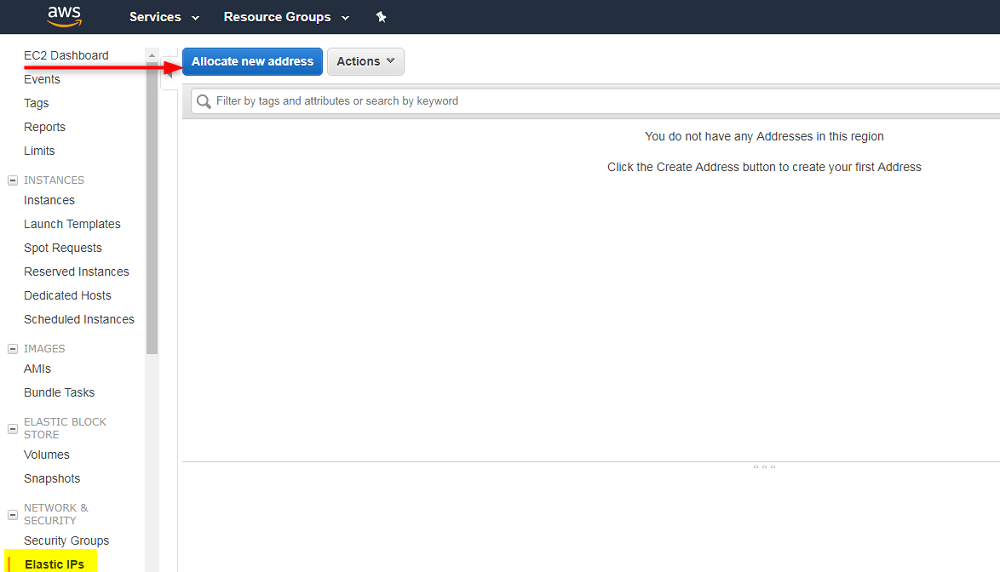One of the most common, and biggest mistakes a newbie makes when using AWS for the first time is to omit using an Elastic IP [EIP] prior to application install.
What happens is the AWS public IP address used is volatile, and so the user assumes they have everything all setup and working great up until the point they stop and then later re-start the EC2 instance. Only to find in horror that their site is like gone. Boom!
“D’OH!” That’s what happens when you skip reading the aMiSTACX configuration guide! Don’t blame us as we tried to tell you.
How do I fix this?
You have two options that we recommend that offers a more permanent solution:
Option 1. Assign an EIP address to your stack, and then reset your application URLs to the EIP address.
Option 2. Assign a DNS name to your application, e.g https://example.com, and then assign an EIP to your instance.
In both cases, you’ll need to point your DNS to the EIP address. Please refer to your aMiSTACX guide for detailed information specific to your stack.