If somehow you just deployed our aMiSTACX stack for Magento or WordPress, and you come to the database part and looking for an answer to what the user/password is… Well, it’s not here.
Note! You must wait on between 15 ~ 30 minutes for a CFT deployment to complete. If you are getting a prompt for credentials for the database you are too early and must wait for it to finish. If after 30 minutes and still have an issue, try rebooting from the AWS or A51 console.
Specific credential information is in the stack admin guide. Our MaceyBot may also has this information, and most product videos have this information. Basic SFTP connection information is here.
It’s very important that you review the stack instructions as it contains all kinds of useful information on proper DNS, vhost config, caching, HTTPS, DB connection, Magento and WordPress console information, and a lot more.
Guide Locations
Most of our Linux stacks have a PDF copy in the /home/ubuntu/ directory.
We also publish an HTML copy in your /var/www/{utility} directory that can be reached via port 8080.
e.g. https://your_EC2_ip_address:8080/{usage-guide-folder-from-aws-mp}/help.html [See image below for example.]
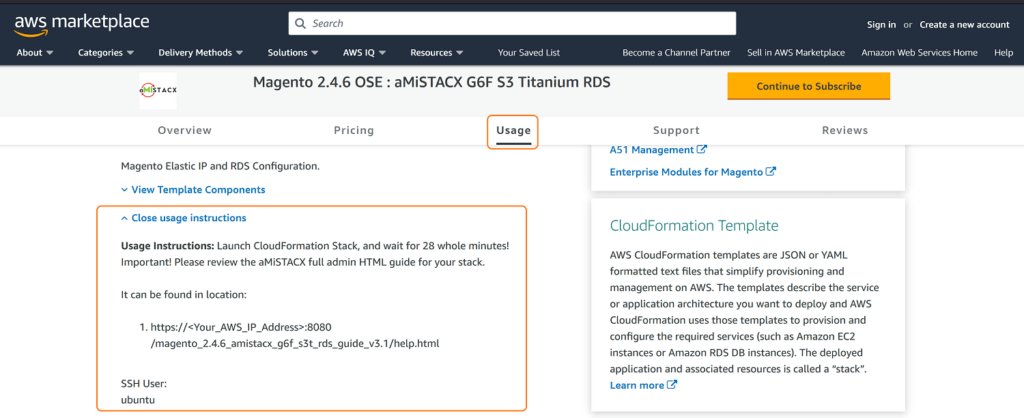
The AWS EC2 Marketplace portal listing also has a section called Usage. It was important that you reviewed this information prior to launch.
Tip! Review the deployment video for your stack.
Another Method
If you are using a CMS, and you have SSH or SFTP access, you can simply just look in the CMS configuration file.
e.g. /var/www/wordpress/wp-config.php
e.g. /var/www/magento/app/etc/env.php
Of course if you are still having issues, please contact human support. We’ll do our best to get back to you promptly.
Hopefully you are now good to go 🙂