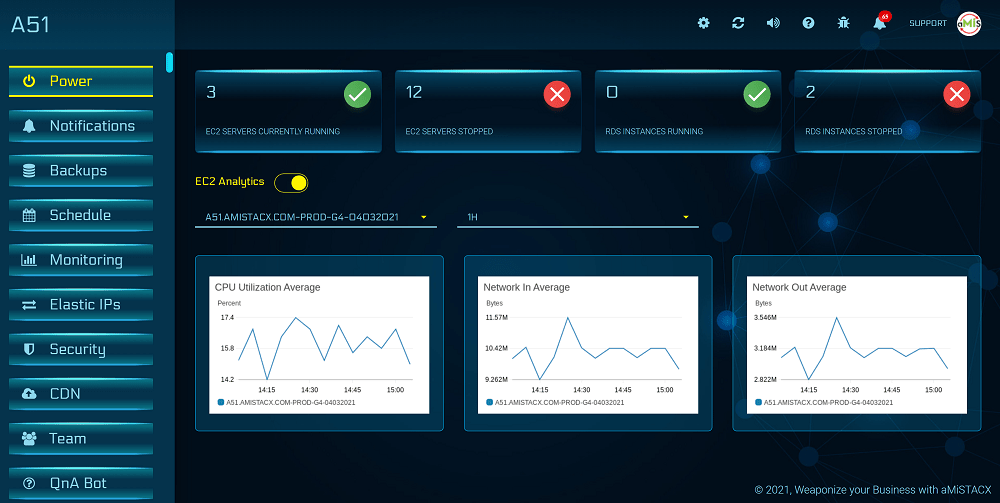Our A51 console was designed to reduce AWS costs, and to offer a simple interface designed to compliment, and in some areas superseded the AWS console. Making it an invaluable tool.
We decided to put together some tips and tricks for our A51 Monitoring & Control dashboard for AWS. By no means will this be comprehensive, and it will be ever evolving.
Tip! A51 is only for aMiSTACX customers, and is included with stack deployments via the AWS Marketplace. New accounts must wait 24 to 48hrs prior to registration.
Note: A51 in not meant to replace the AWS console, and all customers are responsible for security and costs associated with their AWS accounts.
Power Module

When you first sign-in, and when you click the main dashboard, you are going to be set at the Power Module view.
From here, you can power cycle all of your aMiSTACX EC2 and RDS instances, and you can even cycle your non-aMiSTACX EC2s.
Tip! If you don’t see a non-aMiSTACX instance, go to the Whitelisting Module on the left-hand main menu, and enable it.
Note: When using teams, and not the A51 super user, you will need to specifically grant power ON/OFF access privilege to the team member(s) on the specific EC2 instance; otherwise, that user will not be able to power cycle the EC2. This is to prevent a developer, or any other user of your team, from accidentally powering off a production system. [Also see Power Lock.]
Advanced Power Options

Under the advanced column, you will have a drop-down menu that will allow the following functions:
- Instant Backup : of an EC2 via AMI image or snapshot w/ mirror to zone option.
- Change Type : EC2 instance type [Limited to Class allowances for an aMiSTACX stack.]
- Security Group : Change assigned security group(s)
- Termination Protection : allows easy enable/disable to prevent accidental deletion of an EC2.
- phpMyAdmin : [Not shown because this only applies to LAMP/LEMP stacks]
- Power Lock : Lock the state of an EC2 or RDS to prevent accidental shutdown or power up from A51.
- Details : shows Product Code and SSH Key
You will also notice some other useful features. The Elastic IP [Yellow Font] is hyperlinked to the AWS Console, and so is the AWS EC2 Instance ID. This makes it handy to use the AWS console in combination with A51 when required.
RDS Advanced Power Features
You can now stop Amazon AWS from wasting your money on RDS instances that you are not using. AWS has an annoying feature that auto-starts all RDS instances every seven days. It is very easy to not know this, and waste money on RDS instances not in use.

Enable Sleep Mode: When sleep mode is enabled, anytime the RDS is started, it will auto-stop. This will save you money over time as AWS won’t be able to bill you for RDS instances you forget about.
Run Protect Mode: Is the opposite of Sleep Mode. You prevent the instance from being shut down accidentally from A51; however, you can override this by turning it off or shutting it down directly from your AWS console. Perfect when using teams.
Details : A quick way to grab your RDS endpoint address.
A51 TEAMS & RBAC

You will first create a team member, you will grant access rights to specific areas, e.g. Power, EIP, CDN, etc., then you may need to configure specific access levels to a specific instance. For example. assigning an EC2 for power cycle administration.

- Here you assign the account the Team Member will be allowed to administer.
- This is individual assignment of EC2 for power control.
- This is individual assignment of RDS power control.
- SMS is for sending alerts to an SMS mobile device.
Note: For increased security, team members can only see assigned instances.
Advanced Power
Although, we do not recommend using power groups for Production, we can say it may be useful for a Development environment. Create a group and assign it to your developers. In this way, all instances are power off/on with one click. Additionally, RBAC is assigned for the instances that are not already explicitly assigned.
Tip$: Make sure you set up SMS and/or email reports, so you can monitor power on/off events.
TEAM SMS
You can send SMS alerts to team members and communicate directly with your team members from the A51 dashboard. This is almost a necessity with a production e-commerce system.
For example, say your production server goes offline, and an A51 health-check has been assigned to that instance. An alert will go to the designated Team members. Think of it as alerting your on-call staff in an automated way.
Automated Backups for AWS EC2 & RDS

One of the most powerful features, and most useful features of A51 is the simplistic way of setting up an automated backup for your EC2 instances.
- Instance Type {EC2, RDS}
- Assignment of instances to be administered by your schedule.
- Interval Schedule = Yes. No = Calendar.
- Send a Copy to another region? Useful for emergency backup zones.
- Retention Period to auto remove the oldest snapshot. This uses a tag based system. In the above example, after 7 days, the first snapshot will be deleted.
- Selection of backup type and the addition of Power Cycle events.
Note: If SMS or desktop notifications are turned on with “Backups” you will receive notifications; however, it is best to keep this as desktop only.
Security Groups & Advanced
Time Saver! Use A51 Mirror to copy an SG from one Region/Zone to another. Then you can use Find & Replace to quickly add new IPs.
Cloudflare CDN Control
As Cloudflare [CF] is our recommended and approved WAF/CDN/DNS solution, not to be confused with AWS CloudFront CDN, we have extended the A51 console to include basic Cloudflare control via their published API. Simple features such as CF ON/OFF and cache purge make this a feature worth configuring for A51. No more dual dashboards, or having to give developers admin access to CF.
Follow these steps to configure CF for A51:
- Get your CF API Keys from the Cloudflare dashboard.
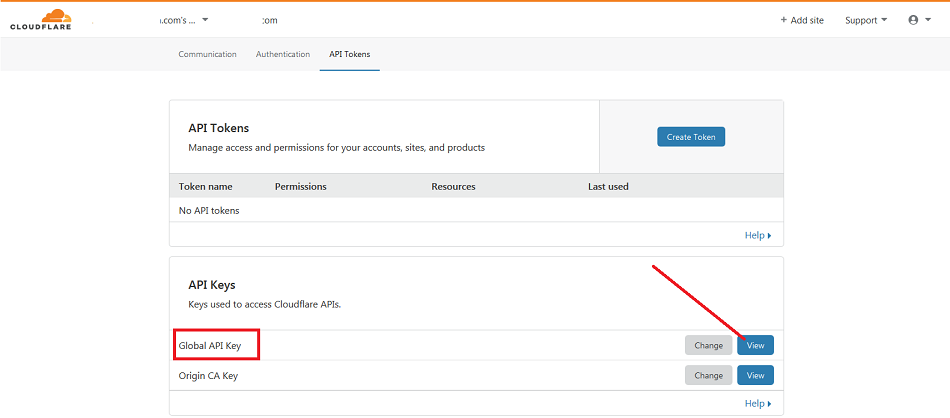
- Copy this key and your Cloudflare email address to your A51 Super User’s profile.
Basic Cloudflare Features via A51:
Here you will see the basic controls in the grid.

- CDN for the A record toggle ON/OFF
- Purge Cache for your domain. Keep in perspective that this will purge all subdomains with the root domain and vice-versa.
- Toggle Page Rules ON/OFF. Very useful during maintenance events.
- Firewall Rules Toggle. Very useful during testing or emergency situations.
Load Tester Module
Allows load testing of EC2 instances. Real time virtual user imitation with graphic output. The tool will evolve over time.

Power Management Reports
When you are managing a very large AWS environment(s) including more than one AWS account, it’s helpful to know what the heck is running. Introducing our new EC2/RDS reporting feature.
To enable, go to the reporting section of your profile. Then simply designate your preferred format, SMS or email, and set a time interval. That’s it!