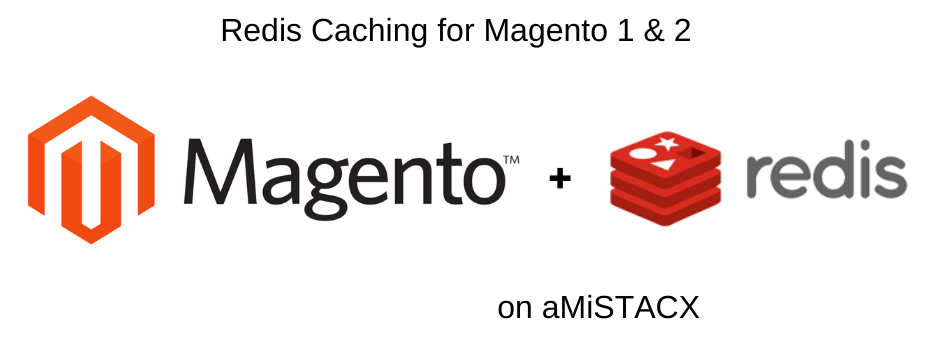This procedure is for an aMiSTACX deployment. As Redis is already preinstalled and configured, all that is required for Magento 1.9.3.7+ is to enable it. [Why are you still running Magento 1.9? It’s obsolete! Please migrate to Magento 2.4.]
These instructions are not supposed to superseded Magento’s official instructions, but we will outline a procedure that is simple to follow and is known to work with our provisioned stacks.
Magento Official Ref: Using Redis With Magento Community Edition (CE)
To enable Magento to use Redis, perform the following tasks:
Step 1. Enable the Cm_RedisSession module.
Open /var/www/magento/app/etc/modules/Cm_RedisSession.xml in a text editor.
Change the value of active to true.
Save your changes to Cm_RedisSession.xml and exit the text editor.
Step 2. Modify /var/www/magento/app/etc/local.xml
For configuration information, see the sample provided with Magento in /var/www/magento/app/etc/local.xml.additional
Important! Please make a backup of your local.xml file BEFORE you modify it!
You will need to copy and paste both Redis sections into the local.xml file as shown in this image.
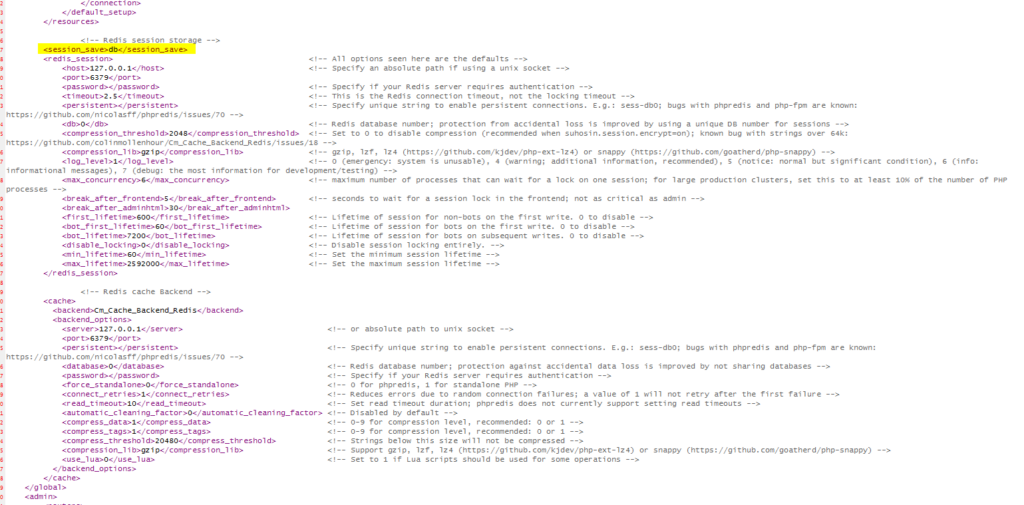
Notice the highlighted session_save replaces the default session_save. Make sure the old line is removed.
Save file after edit.
Step 3. Flush the Magento cache from command line:
cd /var/www/magento
sudo rm -rf var/cache
~Lead_Robot