It happens to the best of us. We rush through our Magento install and somehow misplace or forget to copy or bookmark the location of the admin URL. It is not something we normally have to go and find everyday, so we start searching for how to find it again.
Info! If your admin URL is not on the homepage of a newly deployed stack [non-sample store], then please review this post.
A savy Magento admins know the best way to locate the Magento Admin Console URL is to just grab the location from [aMiSTACX for Magento 2+] Path: /var/www/magento/app/etc/env.php
Open the file and look for the location that says ‘FrontName’ =>
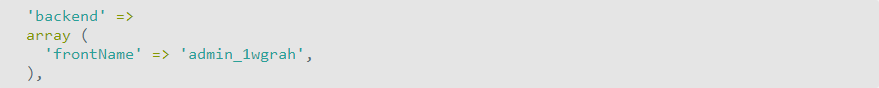
Now just append the admin name ID to your Magento store URL and you’re in.
e.g. http://mynewstore.com/admin_1wgrah
And for those that just love working from CLI or need to script a solution you have:
cd /var/www/magento
sudo php bin/magento info:adminuri [From Magento root directory.]
Tip: If you need to find the full URL path:
sudo php bin/magento config:show web/secure/use_in_frontend