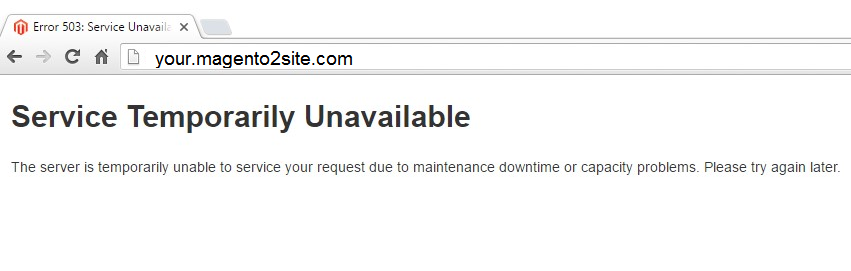Let’s face it. It is kind of embarrassing when our e-commerce site goes down with an ugly “Service Unavailable” message to your customers. Either on purpose for maintenance, or without your knowledge due to a system fault, the default “Service Unavailable” or Magento error pages are just very uninformative.
A low cost DIY aMiSTACX solution
Step 1. Leverage Cloudflare CDN’s Page Rule features.
https://www.cloudflare.com/features-page-rules/
Free accounts get three to start. Set up a forwarding URL for your domain. So when Page Rule = ON, forward to the AWS S3 static page.
Step 2. Get a Free One-Page Bootstrap Landing Page
https://startbootstrap.com/themes/landing-pages/
Step 3. Host a redirection landing page on AWS S3.
Just create a bucket, upload your static page, and set AWS S3 to hosting.
https://docs.aws.amazon.com/AmazonS3/latest/dev/WebsiteHosting.html
Looks something like this when finished:

Step 4. Create a DNS CNAME like alert, and then map it to your AWS bucket domain. E.g; s3-us-west-2.amazonaws.com
Step 5. Finally, create a Cloudflare page rule to redirect to the full path. This is your ON/OFF switch.

The final URL will look like this to your customers:
https://alert.amistacx.io/index.html
Step 6. [Optional] Automate it all with A51 Health Checks and Alerts w/ Cloudflare API Page Rule Integration.
In this way, if your site fails a health check, your site will automatically switch over to your maintenance page, and alert you at the same time.
The result is an automated alert, and friendly maintenance page with an automated switch that avoids an ugly unprofessional error page. Making you look like a Pro, and building confidence with your customers.
Note: When you bring the site back online, you must manually toggle the page rule OFF so your customers will continue their experience with your site.
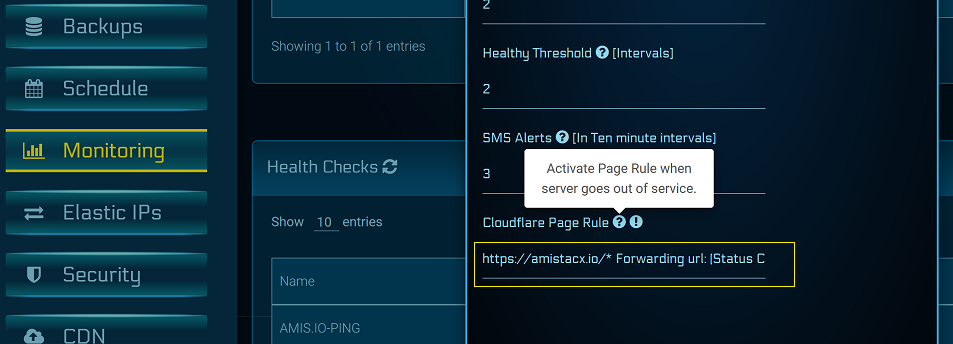
~ Lead Robot